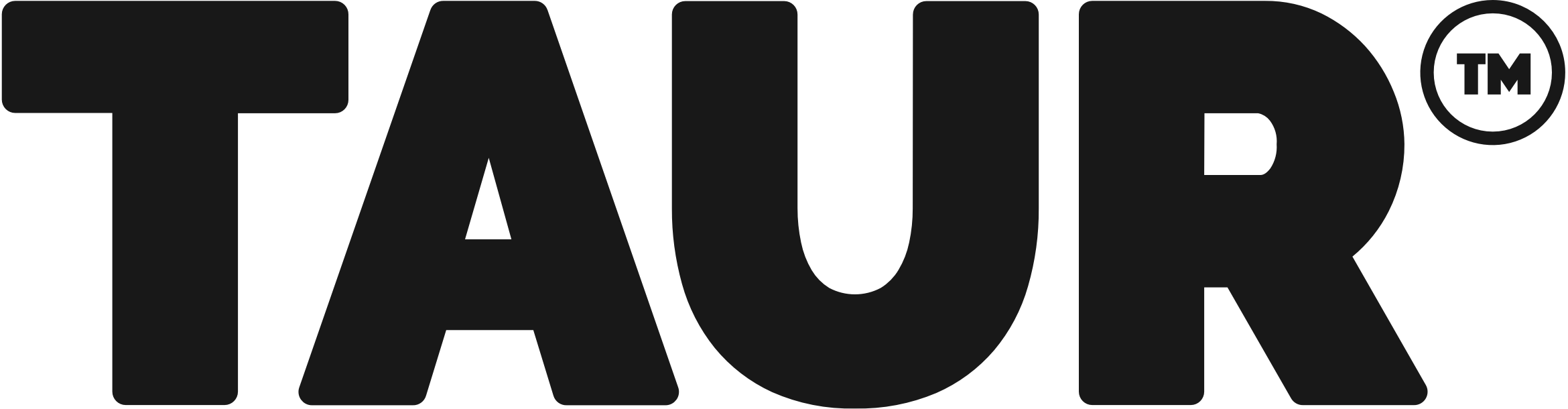Settings ScreenUpdated a year ago
1. The app Settings screen is accessed by tapping the Settings button on the Home screen. Not all features will be available if you're not connected to your Taur or if you're not the Authenticated Owner.
2. Set the maximum top speed of the scooter can be set. You must be connected to your Taur to perform this action.
3. Turn Trip Recording on and off.
4. Set App Units to miles and mph or kilometres and kmph.
5. Turn Admin Mode on and off.
6. Access Admin Mode Logs.
7. Reboot your Taur's firmware.
8. Reset your Taur to its Factory Settings.