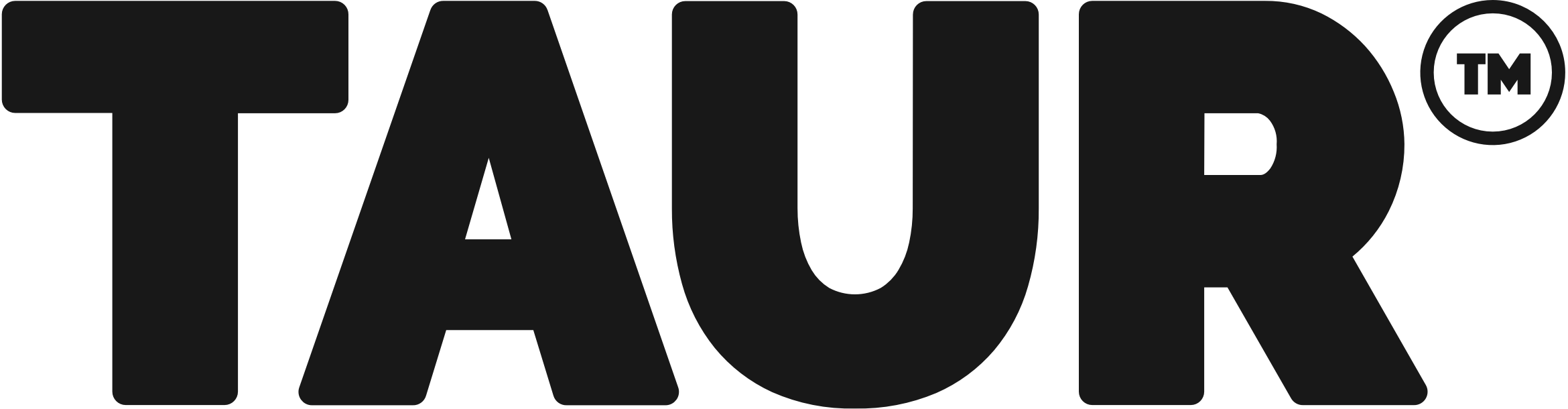Manage RidersUpdated a year ago
If you are the Authenticated Owner and connected to your Taur you can add up to 10 Guest Riders to your Taur.
If you have secured your Taur since delivery only users who either have a physical RFI Key or have been added to your Taur scooter using the app can ride your Taur.
1. Ask the person you wish to add as a Guest Rider to download the app to their phone and register a Taur account.
2. Navigate to the Manage Riders screen by tapping the button on the Menu screen. You will see a list displaying the Owner and any Guest Riders you have already added.
3. Tap on the Add A New Guest Rider button.
4. Complete the rider's details. The email must be the email they used to create their account.
5. Tap on the Add A New Guest Rider button.
6. If the rider is successfully added to your Taur the app will display an alert. Tap OK which will navigate you back to the Manage Riders screen. You should see the new Guest Rider listed.
7. To delete a Guest Rider from your Taur, swipe and delete from the list. Tap OK to confirm the deletion.