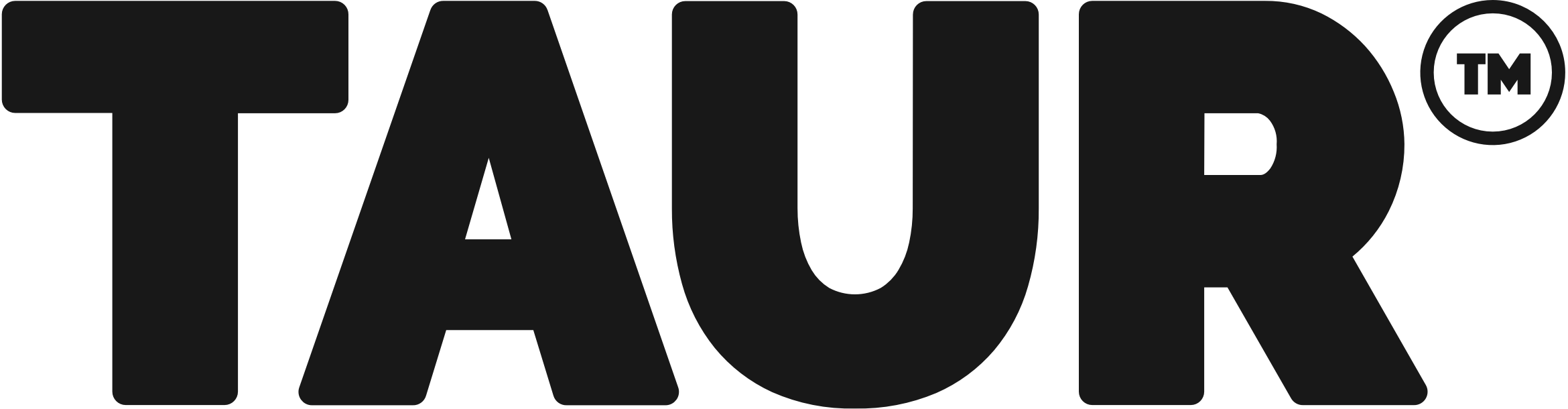Firmware UpdatesUpdated a year ago
From time to time we may release Firmware Updates for your Taur Scooter to keep it running at its best or to introduce new features.
1. If there are critical updates for your Taur then you'll see a message like this displayed on the Home Screen. You should connect to your Taur and install these updates as soon as possible.
2. If there are recommended updates for your Taur then you'll see one of these messages displayed on the Home Screen depending on whether you're connected to your Taur. It is still recommended that you connect to your Taur and install these updates as soon as convenient.
3. In either case tapping on the arrow button will take you to the install screen which displays the number of updates available and the total install time. You should make sure you connect to and stay connected to your Taur while firmware updates are installing.
4. The install screen will display the number of updates and time remaining, as well as the install progress.
5. Your Taur may momentarily disconnect if it needs to reboot its firmware after the installation process is complete. Tapping on the close button will take you back to the Home Screen.
6. If there are any errors reported during or at the end of the install process, make a note of them and use the Contact section to request help.