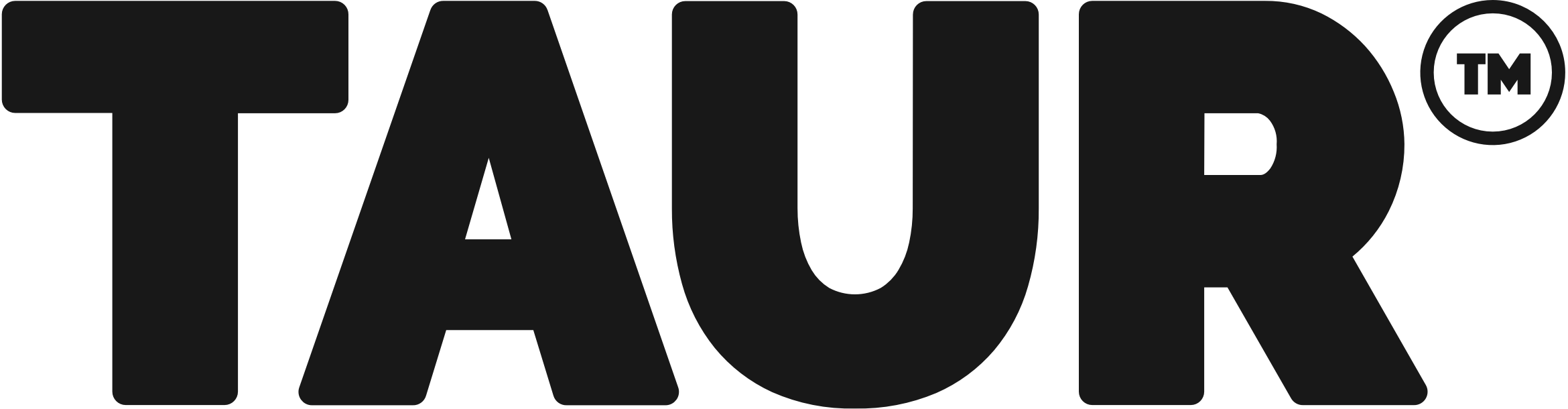Getting StartedUpdated a year ago
Here's a guide to getting started with the TAUR Android App. Follow these steps to get set up. If you have any problems, then you can use the contact form in the app to get help.
When you receive your Taur scooter it is unsecured and anyone with the app can set themselves as its Authenticated Owner. It's important to secure your Taur as soon as possible. Some features of the app are only available to the Authenticated Owner. Follow these steps to get registered and set up.
1. Download the Taur app from Google Play Store
https://play.google.com/store/apps/details?id=com.taur.mobile.taur
This guide will be updated shortly. The Android app features are broadly similar in function to the iOS version of the app. Please refer to the iOS Guide in the meantime.